I got a an email from my other abandoned Word Press blog regarding a SPAM comment. I immediately thought of my new blog with BlogEngine.NET and wondered what features or extensions it has to handle or block SPAM. Sure enough, someone has already written an extension incorporating Akismet, the same comment spam protection used by Word Press.
You can get the extension Akismet from CodeThinked.com.
What you download is a .zip file with two .cs files in it. Copy these files to the \App_Code\Extensions folder. Then log in as admin to your blog and click on the Extensions link. There you will see the AkismetExtension listed, click on the edit link under settings.
On the settings page you will need to enter your API key and associated URL.
But, where do I get this API key. You need a WordPress.com blog account. In your WordPress blog settings, (Click on My Dashboard) you can find you WordPress API key.
So, I got it installed and comments still work, though I have no proof that it has blocked any SPAM comments yet, I haven’t had this new blog set up long enough I guess.

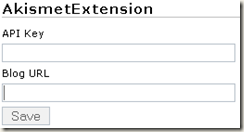
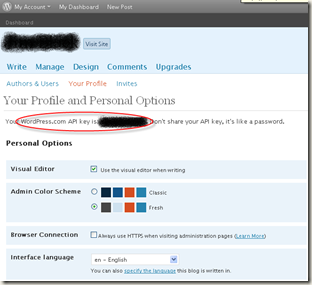
Looks good! Thanks for writing up this tutorial.
nice template and great article.thanks this is great information
It’s not that I have any intention to copy your website, but I really like the look. would you tell me what theme are you using? Or is it custom made?
The name is listed at the bottom of the page…. StudioPro. It is custom made.
Fascinating blog on akismet, not like some others!