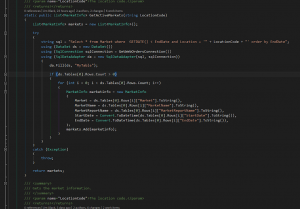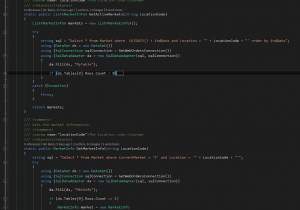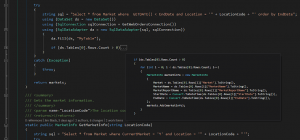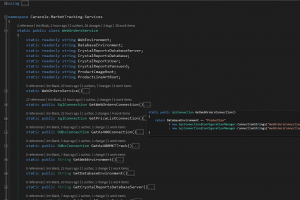The other day while working in many large code files, I wished I could shorten them so scrolling up and down the code would be easier. I remembered having an extension or addon to Visual Studio that would add the ability to expand and collapse blocks of code making the overall height or length of the page shorter.
The other day while working in many large code files, I wished I could shorten them so scrolling up and down the code would be easier. I remembered having an extension or addon to Visual Studio that would add the ability to expand and collapse blocks of code making the overall height or length of the page shorter.
So I went and found it, or rather a tool that provided what I needed, the one I used at a previous employer may have been different. Visual Basic and C# Outliner is a Visual Studio extension that makes the IF, ELSE, ELSEIF, WHILE and other blocks collapsible in Visual Basic .NET and C#.
For me, it is quite handy, but others may feel it is unnecessary.
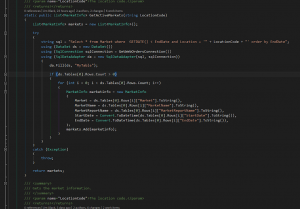 |
| Code, showing collapse boxes on the left side. |
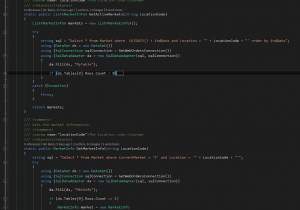 |
| Code, showing IF block now collapsed. |
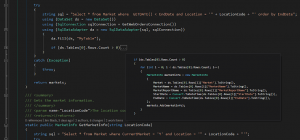 |
| Code, mouse over the 3 dot ellipse and see context popup showing the collapsed code. |
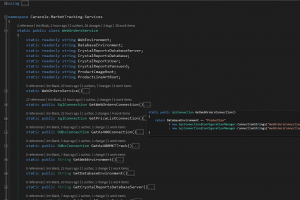 |
| Code, command keys to collapse all [CTRL M], or expand all [CTRL P]. |
 The other day while working in many large code files, I wished I could shorten them so scrolling up and down the code would be easier. I remembered having an extension or addon to Visual Studio that would add the ability to expand and collapse blocks of code making the overall height or length of the page shorter.
The other day while working in many large code files, I wished I could shorten them so scrolling up and down the code would be easier. I remembered having an extension or addon to Visual Studio that would add the ability to expand and collapse blocks of code making the overall height or length of the page shorter.