
![]() ecently I have been exploring and experimenting with BlogEngine.Net Extensions. These are great little add-ons that provide additional functionality that currently is not included in BlogEngine.net.
ecently I have been exploring and experimenting with BlogEngine.Net Extensions. These are great little add-ons that provide additional functionality that currently is not included in BlogEngine.net.
In the past (with Picasa and LightBox extensions) I noticed when I added them to my blog and I refreshed a page, I would get the following error: “The process cannot access the file ‘…\App_Data\datastore\extensions\BBCode.xml’ because it is being used by another process.”
I thought this was just something that happened when you add an extension, (Silly me to think it was the way it worked… ) because if you refresh the page again, there was no error and the blog and the extension worked. Until I tested Download Counter extensions… I tried 3 different Download Counter extensions and none of them would work. Well after much pestering of the developers of these extensions and posting a forum thread at BlogEngine.NET, I discovered that there is a bug in the Extension Manager that has been fixed by the BlogEngine.Net team.
So after adding the corrected \App_Code\ExtensionManager\Manager.cs extensions can be added and removed with out the error described above and the Download Counter extensions now work. I would post the fixed file here for you to download, but it would be better if I referred you to the source code change set in BlogEngine.NET and get it there. Feel free to contact me if you don’t know what to do.
Here are the tree Download Counters I have tried.
|
Personally, I like the detailed download counter by Geert van Horrik, but there are many different needs and concerns, so you may like a different one.
I hope you found this information helpful.
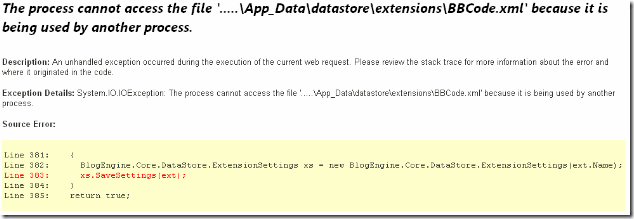
Thanks for this post. I had this problem to, and was looking for 2 days to a solution … thanks to this post i found it … great
Marc, Glad it was a help to you. I too stumbled and searched for 2 to 3 days with these issues. That is why I posted all the information about it here.
This is good stuff on blogengine.net!
Hopefully I can obtain more over the next few days.
Great post, keep going….