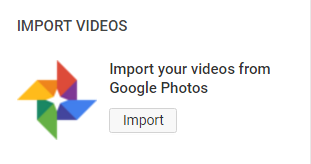Google Photos is GREAT. You can set your Android phone to back up all the pictures and video you take, and can easily access and view your photo and video via the web through Photos.Google.com. Sharing these photos and videos outside of Google Photos, however, is cumbersome or not so user-friendly…
For example, if you want to share your video in Google Photos on Facebook, you generate a share link and copy it (to the clipboard) then past it into Facebook, and it generates an image link on Facebook… NOT the video, so the viewer needs to click on the link, that opens a new browser window or tab which loads the video via Google Photos. But if you copy and past a link from a YouTube video, it shows similar like an image link, but when clicked on, it plays the video right there on Facebook.
So, you can import your Google Photos videos into YouTube and share them via YouTube. Go to https://www.youtube.com/upload and on the right, you will see a button to Import from Google Photos. The next window that shows will show all your videos you have in Google Photos. Select the videos you wish to import and click the Select button. Depending on the length of your videos, it may take a while for it to be imported and converted to YouTube format. Yes, you can choose multiple videos to import at once.
Oh, and this process is the only way to get your videos from Google Photos to display in your Blogger blog.