
I don’t use Picasa or Picasa Web as often as I used to, but I may start using it more often now. Recently I found an extension for BlogEngine.Net that enables you to retrieve and display a Picasa Album or Picasa SlideShow. Once configured, all you have to do is add a unique text string (provided by the Picasa extension admin screen) to your blog post or page and the extension does the rest of the work for you.
This Picasa extension (by RTUR.NET) can be found here. On his posting you will find a some additional information regarding installation, configuration and usage.
Depending on your hosting environment this Picasa extension may not work, it did not work for me from the start (both on my local PC/Laptop on with my hosting provider. I would get the following error on the page where I expected to see pictures from Picasa.
"Object reference not set to an instance of an object. "
After a few comments back and forth with RTUR and some experimentation on my part, I was able to get it working. For some reason in my environments environment variables were not being set. So if the extension does not work “out of the box” for you, please review my code changes below to the Picasa.cs code file. The code changes are highlighted.
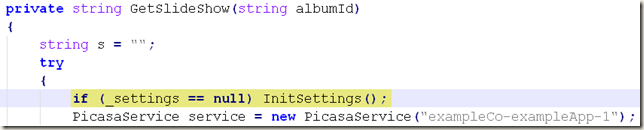
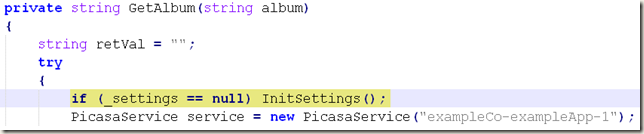
Below is a sample album and slide show.
[PicasaAlbum:TerryPoolPicnic]
[PicasaShow:PATripMomsPlace]
========================================================================
- February, 26th 2009
I havent tested it yet, but I wonder if the Extension Manager Bug I mentioned in this post had anything to do with the error I was getting, causing me to add extra code to make sure environment variables get set.
Looks like it worked for you after all 🙂
Yes I did. Thank you for your suggestion and thanks for sharing the extension.
Hej,
I have a question … I also have a problem with the picasa extention online. Local it works fine, but at the net not. I see that you have encountered problems yourself …
I don’t know if it is the same problem as yours, but when i enable the picasa, the webserver comes up with a winlogon box. When i leave it blank, and press ok, the site works fine. When i fill in wrong credentials, a forbidden comes up. Ofcourse this won’t work 🙁 .
I already put your changes into the control, but the same problem.
I realy like to use this, can you suggest something ? Or help me with this?
Thanks in advance, and greetings from Sweden …
Marc
Marc,
I am not familiar with the problem you are trying to describe. Your error messages are not the same or similar to the error I had. I realize now that I did not do a good job of mentioning the error I was getting. I just edited the post to add the error message.
I would get the following error on the page where I expected to see pictures from Picasa.
"[b]Object reference not set to an instance of an object. [/b]"
In order to attempt to help you, I need some specifics, copy and past error, or post screen shots of the error and/or dialog screens somewhere and post a link to them here. After configuring the Picasa extension by clicking on the EDIT link on the Extension tab, I am never prompted for other credentials. Did you recently download the extension, when it was first posted, it was missing the Googl DLL’s. Did you upload everything to the proper folders? Does your App_Data/datastore/extensions folder have the permissions correct so files can be created and written to?
Not sure I can help, but I can try. And greetings back at ya from the US.
Jim
Hej,
Thanks for the reply! I decided to not use the extension after all … I use the picasa embeded player instead now. I’ll think it will be hard to find the reason that couse this error on my public server. And I don’t have a testing zone :-(. Sinds the blog is online, and good in use, i can not affort to have windows logon pupoped to users …
I’ll think it is the Swedish server 🙂
I did download the newest, and install them to the correct places, it is working for the rest just fine, and on my private server 2003 it works just fine, i even put medium trust on my private server to test, and even then it works ok … So there must be a configuration on the Swedish server that gives the problem …
I must say that the embedded player works ok, it is not a big deal to copy past the embed code instead of the line from the extentionmanager.
So again greetings (and sorry for my bad English ..
Marc
This is amazing. about extension bug.
Using Picasa is great because it it the easy way to find, edit, and share your photos.
I figured it out thanks to the help provided here.
@Mobile Marketing
You figured out what? I don’t even see a blog at your URL, nor do I see any Picasa pictures being used? Or is this just a comment to promote your business?
Picasa is really great for photo album option.
Great insights. I loved to read your article. Admiring the time and effort you put into your blog and detailed information you offer!
Thanks for great post and keep blogging mate..!
I have forwarded this blog to my friends because it’s very interesting.