Thought I would share some details I recently learned to save others some pain and suffering…
When searching, viewing or getting source Label, know that you will search change labels in our Team Project, not just the labels/change sets for the current project (Trunk/Branch). Notice below, when searching for a label (after right clicking on the branch and choosing get specific version) you will see all the labels in the Team Project, not just those labels applied to the selected branch (labels circled in red). This is important to note when getting source from TFS based on a label… make sure you choose the correct label or you will be getting versions of source you don’t expect.
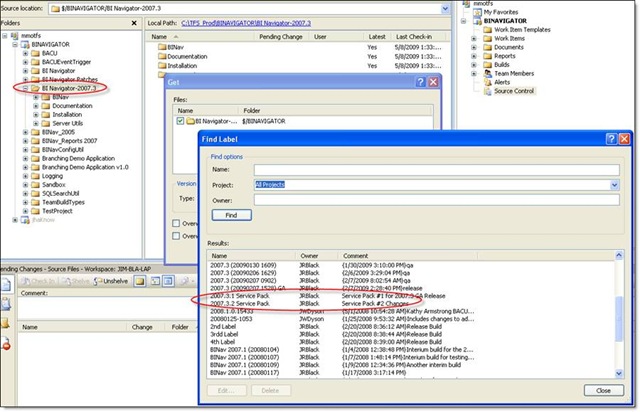
Change Sets are different though.
Notice the Containing file value and only 3 changes sets exist for this branch. A Change Set is a grouping of one or more files and the changes that were all committed (checked in) at the same time.
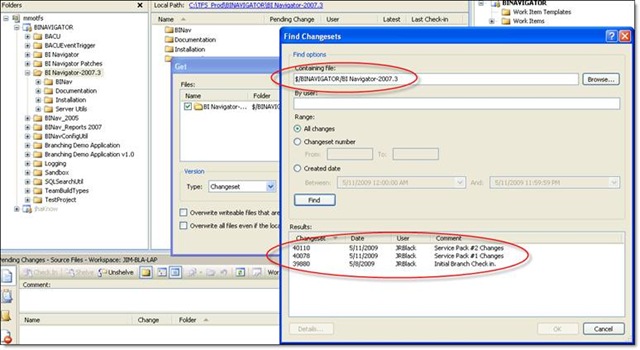
thanks for share. good info.
great resources here.
I’ll be back for the next your posting.
keep writing and happy blogging.
regards,
mobile
I have never seen such a great blog and allposts seem to be original.
can anyone tell me how to get the little avatars to display in my comments section? thanks!
Set up an account with Gravatar.com, link provided next to your email address in the comment form.
i know i’m a little off topic, but i just wanted to say i love the layout of your blog. i’m new to the blogegine platform, so any advice on getting my blog looking better would be appreciated.
Try out a few of their free themes, search the web for free themes, and experiment a bit, at making changes to make unique theme for your self.
nice post…thanks for sharing.
Hey bro, interesting blog! I am signing up for your RSS feed.
Pretty good post. I just stumbled upon your blog and wanted to say that I have really enjoyed reading your blog posts. Any way I’ll be subscribing to your feed and I hope you post again soon.
Hey man, nice blog! I am signing up for your RSS feed.
I have of late started my individual blog therefore its good to pickup hints from what you have going here. Umpteen Thanks.
Man.. I am not much into reading about tfs , but somehow I got to read a bunch of posts in your weblog. Its wonderful how interesting it is for me to visit you very often.